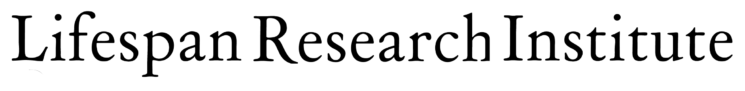Editing your footage into an amazing video does take some work, but it is not as complicated as it may seem. If you decide to do the editing yourself, you can get started by using freely available non-linear editing (NLE) software such as iMovie for Macs and Windows Movie Maker for PC (or purchasing Final Cut Pro / Adobe Premier Pro for more powerful features), to do things such as trim out excess footage, add background music, and create captions.
If you’d rather outsource this process, you can use marketplace websites such as elance.com and freelancer.com to contract someone to take care of the editing for you. You can contract videographers as well if you want to offload the entirety of the filming process.
Also, if you need any help deciding what software to use or planning how to edit your video, please feel free to contact us at [email protected] for assistance.